How to check my Payment History / Invoice
Your GST Account Statement with our ABN
Help Desk
Last Update één jaar geleden
Once in the home page of the parent portal go to 'Pay' and select 'Payment History'. (Each column is explained at the end of this article)
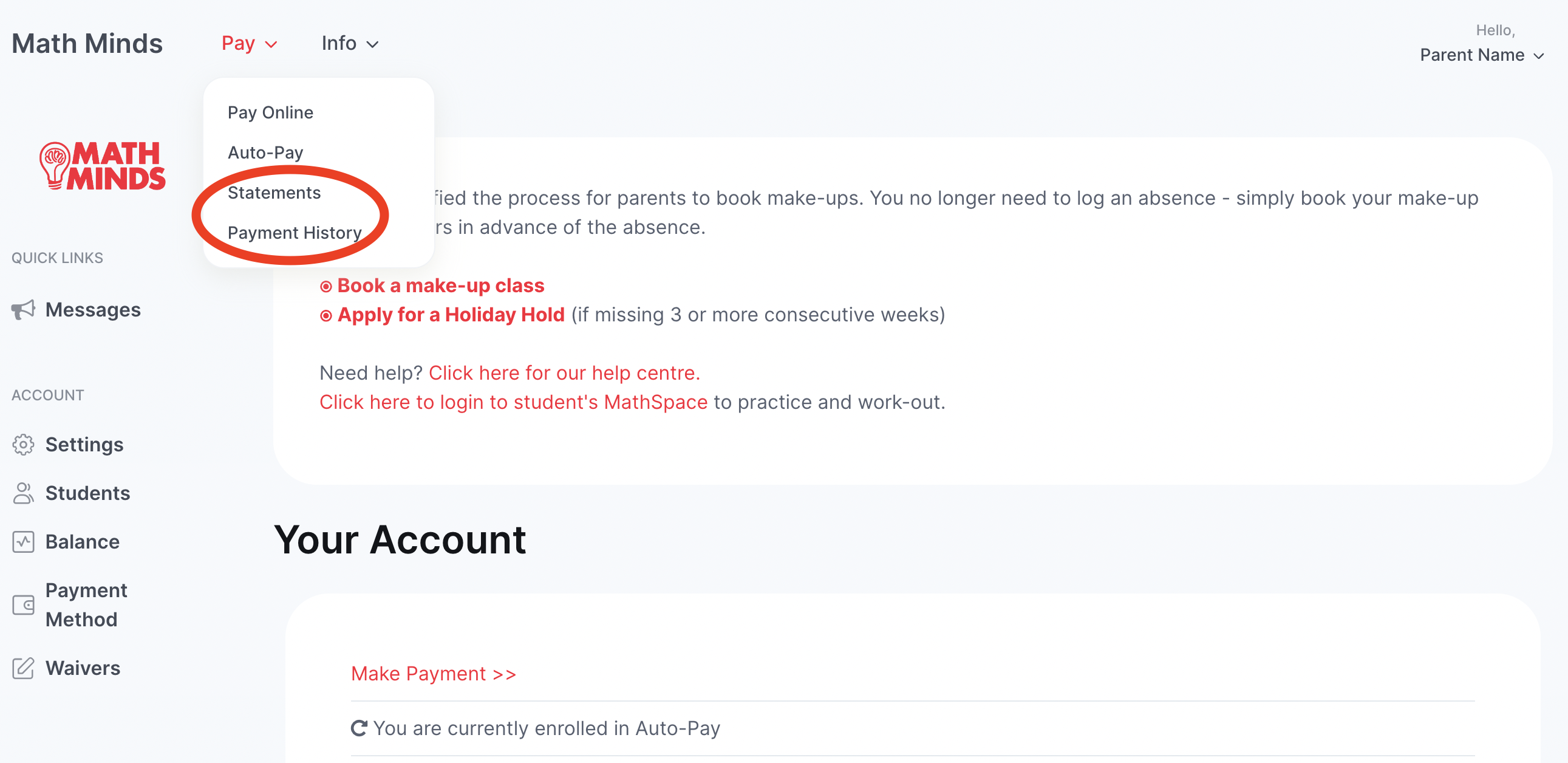
If you want a GST Invoice & Account Statement with our ABN go to 'Pay' > 'Statements'. Click "View" Statement for a particular student at the bottom of the page. This statement shows the Fee due with the GST amounts and serves as an authorised invoice.
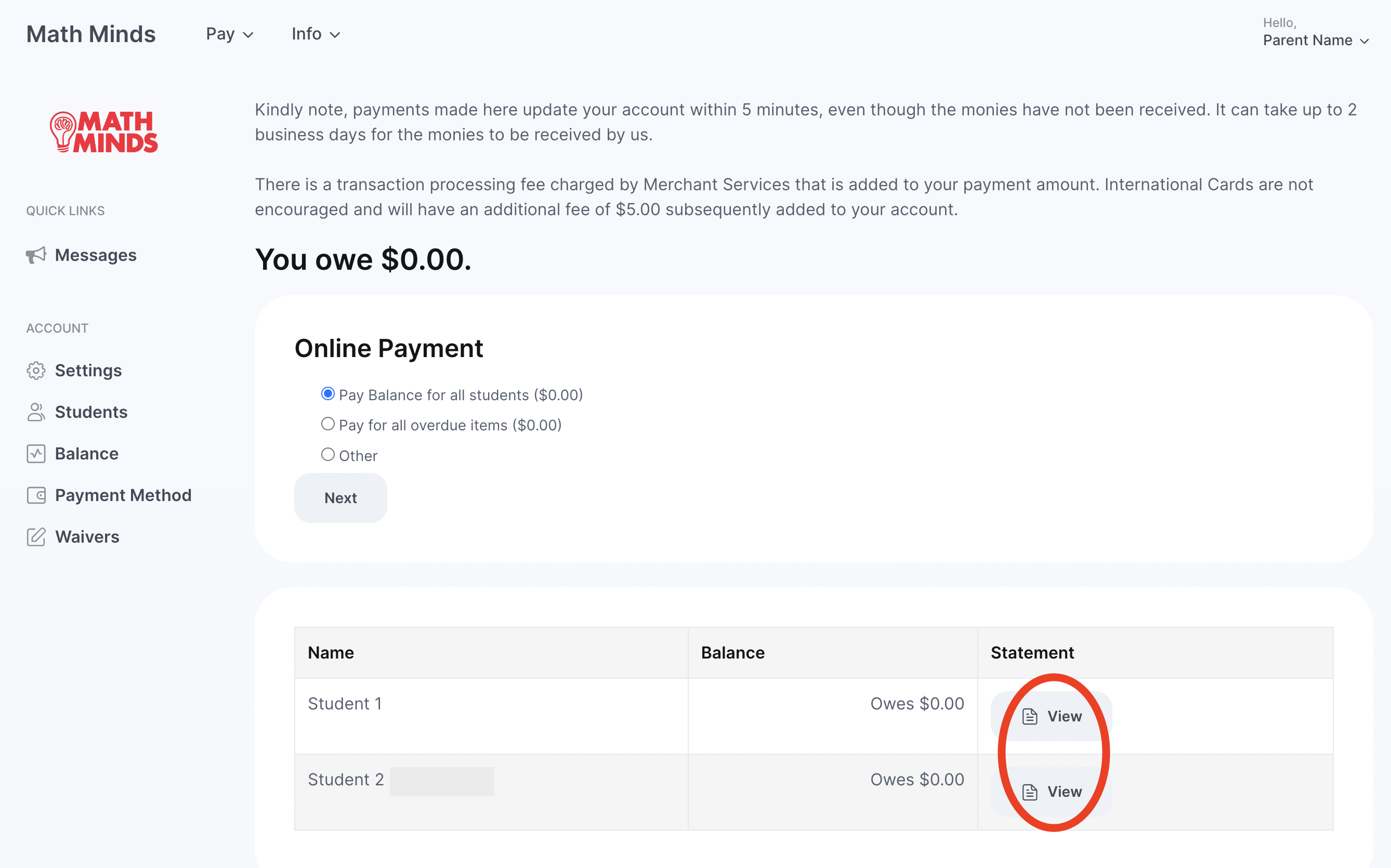
For a quick look at your account select 'Payment History'.
The amount paid by you or credit adjustments are shown in the Pmts (first) column.
The amount that you owe is in the Chrgs (second) column.
The balance due is in the Bal (last) column. If your account is in surplus (in credit) the balance is shown in brackets and will reduce your next payment by this amount.
The parent portal can always be accessed from mathminds.com.au by selecting 'Login'.

