How to Enrol in Auto-Pay
Easiest way to avoid any late fees....
Help Desk
Last Update há um ano
It is mandatory to enrol in Auto-Pay. Here you nominate your billing account or credit card where fees are charged on the the 1st of every month.
Once inside the Parent Portal, click to 'Enrol in Auto-Pay' or in the menu go to Pay > Auto-Pay.
On your phone you will find the menu on the top right corner of your parent portal.
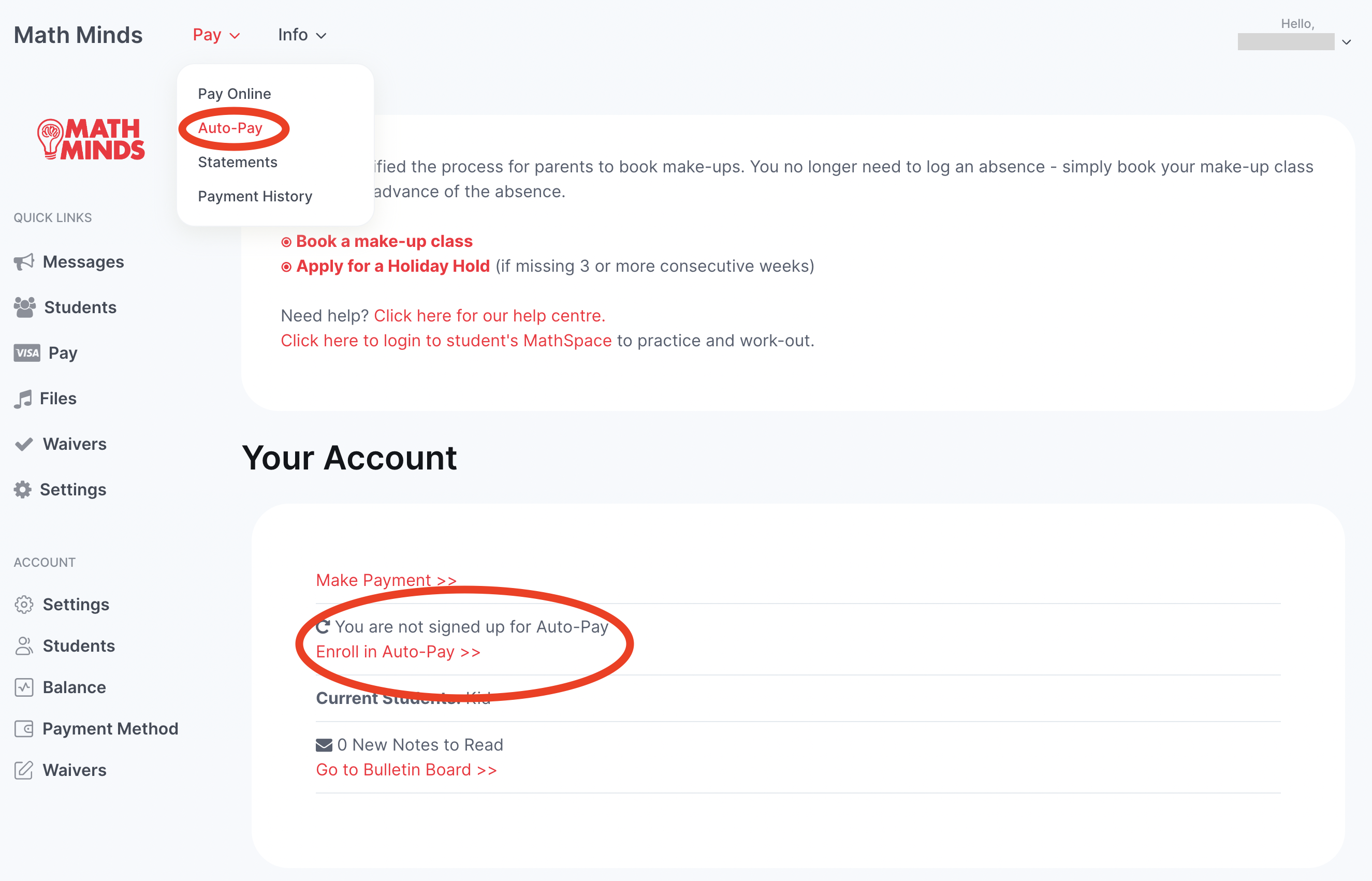
Please note the terms and transaction fees. Fill out your Australian credit or debit card details. For Bank transfers select "AU Direct Debit" and enter the respective details.
Next click 'Sign Up' and you are on your way.
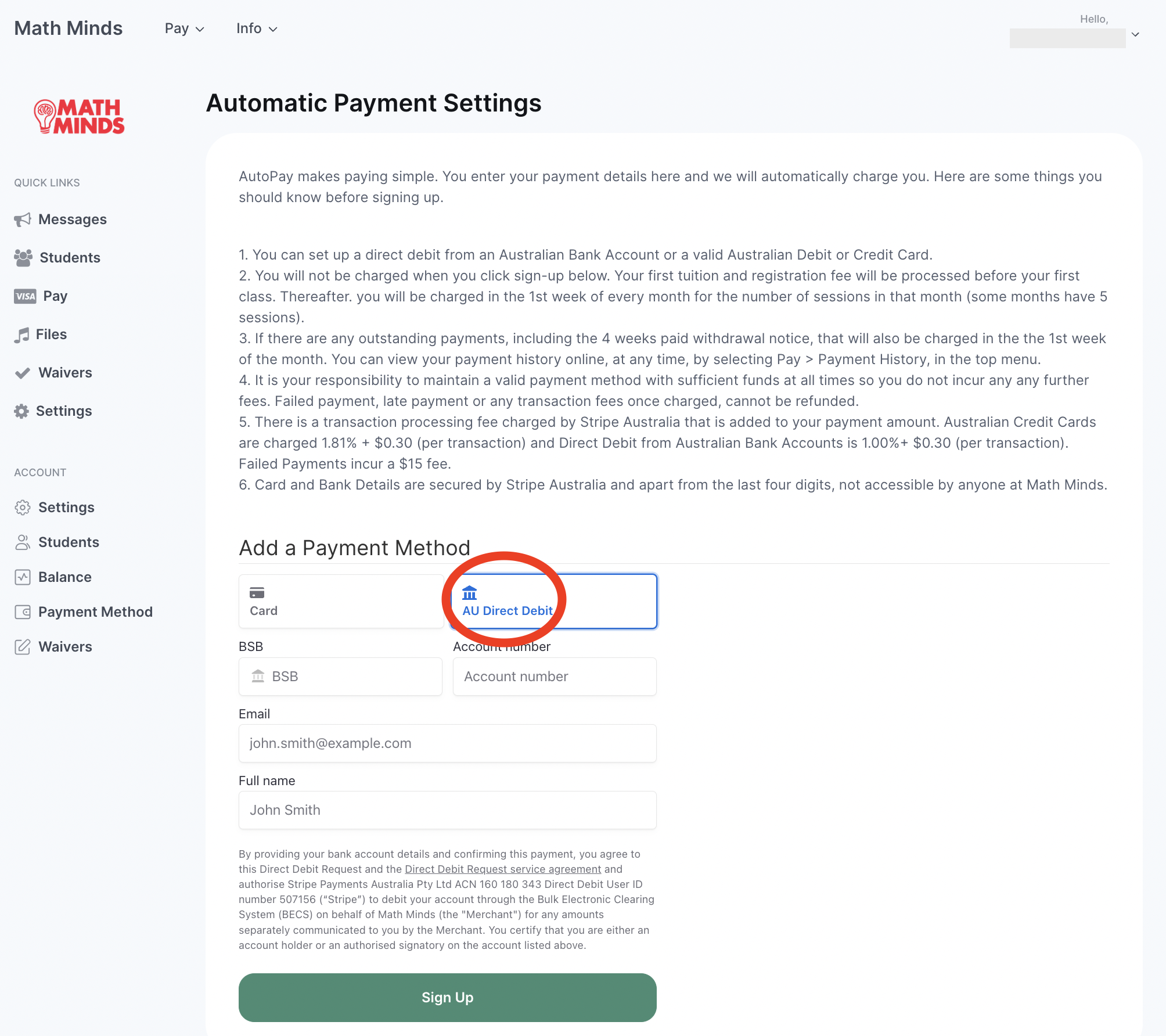
You are expected to keep your nominated account sufficiently funded and your payment details up to date.
The parent portal can always be accessed from mathminds.com.au by selecting 'Login'.

