How to see & accept the Terms and Conditions
Just like signing a paper contract of T&C's.
Help Desk
Last Update hace un año
It is mandatory to add your agreement to the Term and Conditions. These would have been discussed with you during the assessment or on the phone. Here you are adding your acceptance to them.
Once inside the Parent Portal, click the 'Waiver' icon found on the 'home page'.
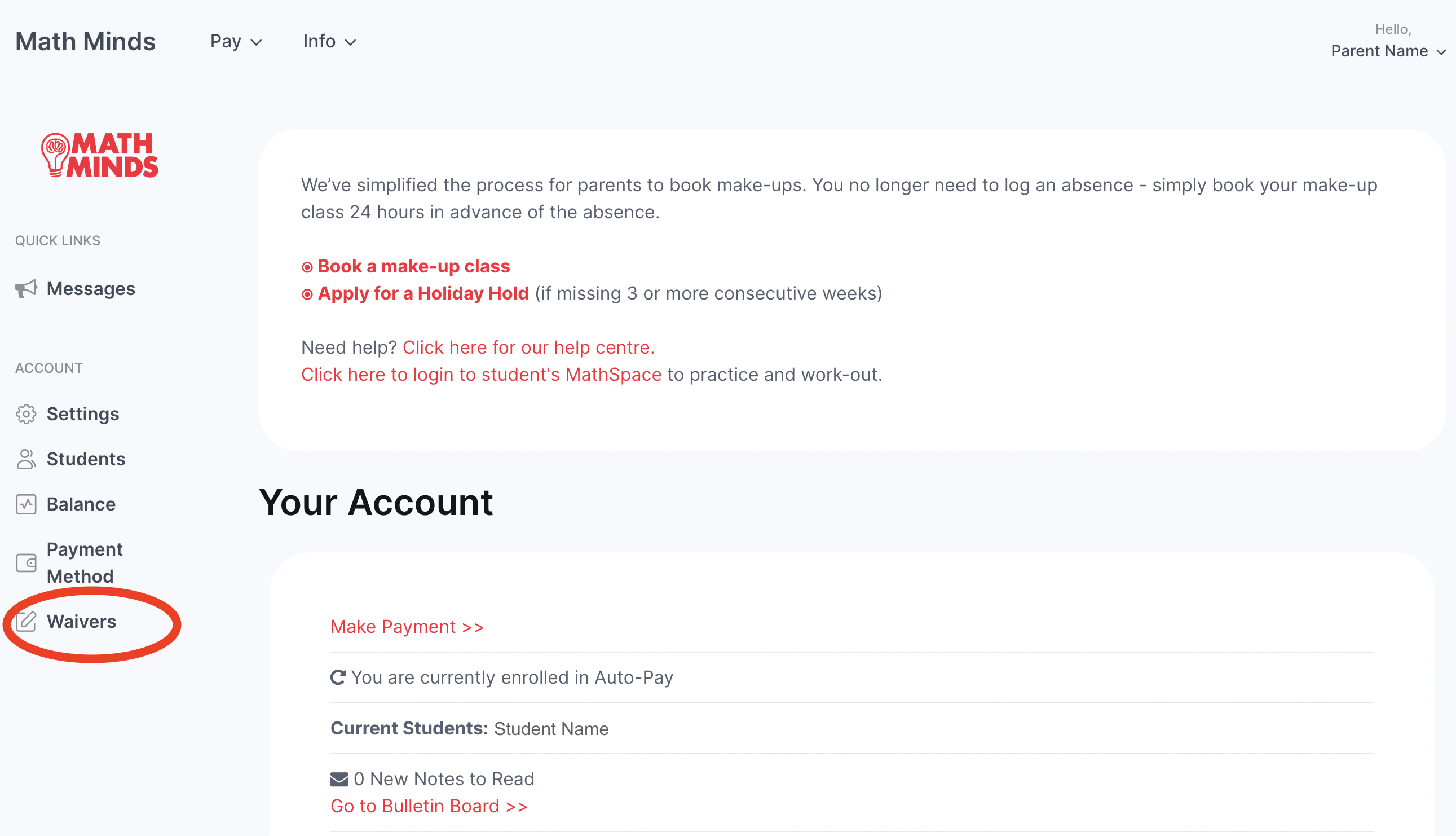
Next please read the document and at the bottom of the page place a 'tick' in the box and then 'Accept' the Terms and Conditions.
The system allows only the authorised person to accept the terms. No one associated with Math Minds can access this. You must maintain the confidentiality of your password as this is similar to signing a paper contract.
You can always have a new confidential password sent to your email by selecting "Forgot your password?" before signing in to the parent portal. The parent portal can be accessed by selecting 'Log in' on mathminds.com.au.

