How to change or get a New Password.
This is your unique signature
Help Desk
Last Update één jaar geleden
We take your confidentiality very seriously. The system generates a random encrypted password for you and only you can access this password from your email.
If you have forgotten your password, go to mathminds.com.au and select 'Login'. This will take you to the parent portal and you can select 'Forgot your password?' to have new one sent to your registered email address. Do not attempt to guess your password as 3 failed attempts will lock you out for 15-20 minutes from your last attempt.
You can update your password at any time by logging in to the parent portal with the default password emailed to you. Once in the home page of the parent portal go to 'Your Name' and select 'Reset Password'.
On your phone, go to the menu in the top right corner and select 'Your Name' > 'Reset Password'
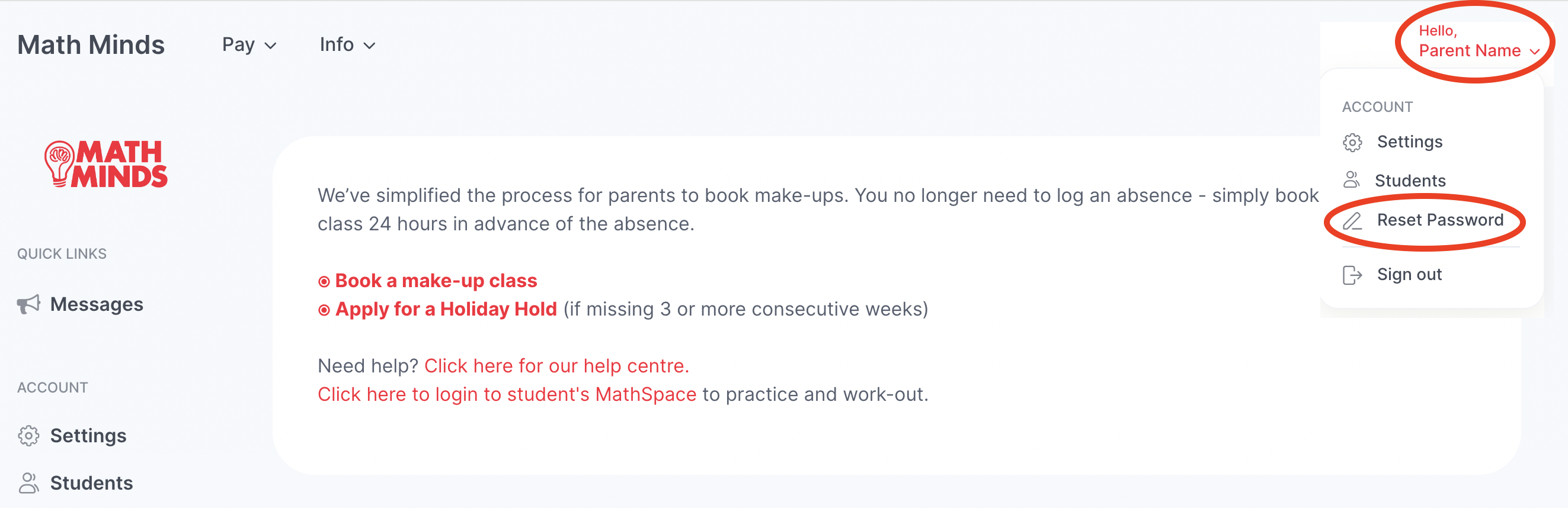
On the next screen enter your new password and select 'Update'.
The parent portal can always be accessed from mathminds.com.au by selecting 'Login'.

